
How Smart Home Security Systems Affect Your Energy Usage
In today’s world, the concept of “home” is rapidly evolving. What was once a place of static comfort is now becoming an intelligent, interconnected ecosystem. Smart home security systems are at the forefront of this transformation — offering not just protection, but also surprising benefits for your home’s energy efficiency.
From smart cameras that detect motion only when needed, to integrated systems that control lighting and temperature based on your daily habits, these technologies are reshaping how we consume energy. And with electricity costs continuing to fluctuate across Texas and beyond, understanding the energy implications of connected security devices has never been more important.
Whether you're new to smart home tech or considering upgrading your existing system, this guide will walk you through how these tools work, where they can help reduce electricity use, and what to look out for when choosing a system that supports both safety and savings.
Let’s explore how your home security setup could become a quiet partner in smarter, more sustainable energy use.
What Is a Smart Home Security System?
A smart home security system is a network of connected devices that work together to monitor, protect, and automate your home — all accessible through a smartphone app or central hub. Unlike traditional systems that rely solely on alarms and hardwiring, smart systems use wireless connectivity, cloud technology, and automation to offer real-time control and adaptability.
Typical components include:
- Smart cameras: Wi-Fi enabled indoor and outdoor cameras with features like motion detection, night vision, and remote viewing.
- Motion and contact sensors: Detect movement or entry at doors, windows, and rooms.
- Smart locks and doorbells: Allow for keyless entry, remote locking, and video intercoms.
- Connected alarms and sirens: Trigger alerts via mobile devices and notify emergency services.
- Mobile app or hub integration: Centralized control via apps like Google Home, Amazon Alexa, or Apple HomeKit.
Beyond just security, many systems can now integrate with energy-saving features like smart lighting, thermostats, and plugs. This blurs the line between protection and efficiency — giving homeowners both peace of mind and potential cost savings.
Brands like Ring, SimpliSafe, Arlo, Nest, and Abode are among the popular names offering modular and scalable setups, making it easier than ever to tailor a system to your home's specific layout and needs.
As we dive deeper into this topic, we’ll explore how these devices interact with your energy usage — and why that matters more than most people realize.
Energy Consumption of Traditional vs. Smart Security Systems
One of the key differences between traditional and smart home security systems lies in how they consume electricity — and the contrast is more significant than many homeowners realize.
Traditional security systems typically rely on:
- Hardwired connections that constantly draw power
- Central control panels and sensors with limited automation
- Older technology that lacks energy optimization features
While these systems are reliable, they’re always-on, meaning they continuously consume electricity, even during periods of inactivity. Some systems even require backup power supplies or separate landlines, which further increases overall energy demand.
In contrast, smart security systems are designed with efficiency and adaptability in mind. Most use:
- Battery-powered or solar-powered components like cameras and motion sensors
- Wi-Fi-enabled devices that enter low-power standby modes
- Cloud-based notifications instead of hardwired alarms
Many smart devices are only active when needed. For instance, a camera may remain in sleep mode until motion is detected, and then automatically record and notify you via an app. This on-demand functionality drastically reduces unnecessary energy consumption.
Additionally, solar-powered options — increasingly available in outdoor cameras and motion lights — can eliminate the need for electrical wiring altogether. Brands like Eufy, Arlo, and Reolink offer solar-compatible systems that store energy in internal batteries and operate independently from your home’s main power.
The result? Lower baseline electricity usage, especially when compared to legacy systems that lack the ability to adjust based on real-time activity or schedules.
How Automation Plays a Role in Energy Efficiency
One of the most powerful features of a smart home security system is automation — the ability for devices to act on pre-set rules, schedules, or real-time data without your manual input. When it comes to energy efficiency, automation can transform your home into a responsive environment that saves energy without sacrificing comfort or security.
Here’s how automation contributes to energy savings:
1. Lighting Automation
Smart security systems often integrate with smart bulbs or lighting switches, allowing you to:
- Automatically turn off lights when no motion is detected
- Dim lights at night or during the day based on natural light levels
- Schedule lighting patterns when you’re away, boosting security without wasting energy
2. HVAC Integration
Many systems connect directly to smart thermostats like Google Nest or Ecobee, which adjust your home’s temperature based on:
- Presence detection via motion sensors
- Time-of-day routines
- Real-time weather data
This results in fewer heating or cooling cycles, especially when nobody is home — a major contributor to lower electricity bills.
3. Smart Plugs and Outlets
Security platforms often work with smart plugs, which can:
- Cut power to appliances that don’t need to run constantly (e.g. fans, coffee makers, printers)
- Track usage per device to help identify energy hogs
4. Geofencing Capabilities
Many apps allow geofencing — using your phone’s location to trigger actions. For example:
- When you leave home, the system can arm itself, turn off all unnecessary lights, and reduce HVAC use
- When you return, it can restore your preferred comfort settings
5. Unified Scheduling Across Devices
You can set up routines like “Away Mode” that activates multiple energy-saving actions at once, including turning off electronics, adjusting temperature, and enabling motion-only lighting.
These automations don’t just make your home smarter — they make it leaner and more efficient. By aligning your energy usage with real-time activity and behavioral patterns, smart security systems help eliminate waste that’s common in traditional homes.
Smart Sensors: Small Devices, Big Impact
When it comes to smart security systems, smart sensors are the unsung heroes — compact, discreet, and incredibly efficient. While their main role is to detect activity or environmental changes for security purposes, they also play a pivotal role in reducing your home’s energy consumption.
Here’s how these sensors work and why they matter:
1. Motion Sensors
Often placed in rooms or hallways, motion sensors detect movement and can trigger specific actions like:
- Turning lights on only when someone enters a room
- Activating security cameras or alarms
- Sending real-time alerts to your phone
By eliminating the need for lights to stay on unnecessarily, motion sensors can cut down on wasted electricity — especially in areas like closets, garages, or hallways.
2. Door and Window Sensors
These devices notify you when doors or windows are opened. But they can also integrate with your HVAC system or smart thermostat:
- If a window is left open while the AC is running, the system can automatically pause climate control
- Notifications can remind you to close doors during high or low temperature periods, helping maintain indoor temperature and reduce energy strain
3. Environmental Sensors
Some advanced systems include sensors that monitor:
- Temperature
- Humidity
- Air quality
- Water leaks
These sensors provide data that can optimize HVAC performance, prevent mold growth, and alert you to energy-wasting issues like duct leaks or inefficient humidity control.
4. Occupancy Sensors vs. Motion Sensors
Unlike basic motion sensors, occupancy sensors can detect presence over time, even when there’s minimal movement (like someone sitting still in a room). This distinction ensures systems aren’t shutting down lights or HVAC prematurely — striking a balance between efficiency and comfort.
By feeding real-time data into your smart ecosystem, these sensors act like mini energy managers, helping your home make decisions that reduce energy use without disrupting your lifestyle.
Integration with Smart Thermostats and Lighting
A major advantage of smart security systems is their ability to integrate seamlessly with other energy-saving devices — especially smart thermostats and smart lighting. When these technologies work together, your home becomes not only more secure but also more efficient and cost-effective.
Smart Thermostats: Automated Comfort with Energy Savings
Devices like the Google Nest Thermostat, Ecobee SmartThermostat, and Honeywell Home T9 learn your routines and adjust temperatures based on presence, preferences, and weather conditions. When integrated with your smart security system, these thermostats can:
- Lower or raise temperatures automatically when your system is set to "Away" or "Vacation" mode
- Use motion or occupancy sensors from your security setup to fine-tune temperature control room by room
- Respond to open window or door alerts by pausing climate control to avoid energy waste
In fact, according to Nest, their thermostat can save the average user 10% to 12% on heating and up to 15% on cooling annually (source).
Smart Lighting: Bright Ideas for Energy Use
Smart bulbs and lighting systems — such as those from Philips Hue, LIFX, or TP-Link Kasa — offer more than just remote control or colorful ambiance. When connected to your security system:
- Lights can turn on or off automatically based on motion, schedules, or your phone’s location
- You can simulate occupancy while away for enhanced security and energy efficiency
- Scenes like “Bedtime” or “Away” can reduce brightness or shut off non-essential lights throughout the house
Centralized Control and Automation
Platforms like Amazon Alexa, Google Home, or Apple HomeKit allow you to manage all your connected devices — security, lighting, HVAC — from a single interface. This creates opportunities for unified automations, such as:
- "Leaving Home" routine: Arms your alarm, turns off all lights, and adjusts the thermostat
- "Coming Home" routine: Disarms your alarm, lights the path to your entry, and brings the indoor temperature to a comfortable level
When working together, smart lighting and thermostats respond to your habits and your home’s activity in real time, offering energy savings without manual effort.
Power Sources and Backup Energy Use
While smart home security systems offer convenience and energy-saving benefits, it’s also important to understand how these systems are powered — and what that means for your home’s overall electricity consumption.
Battery-Powered Devices: Low Energy, High Efficiency
Many modern security components, like motion sensors, contact sensors, and cameras, run on long-life lithium or rechargeable batteries. These devices are engineered for efficiency and often go into low-power standby mode when not active.
Benefits include:
- Minimal impact on your monthly electric bill
- Easy installation without the need for wiring
- Flexibility to place devices in hard-to-reach or outdoor areas
Some cameras even offer solar charging panels, keeping devices powered without drawing electricity from your home at all — an ideal solution for outdoor surveillance.
Wired Devices: Reliable but Slightly More Demanding
Larger components like central hubs, doorbell cameras, and smart locks may require direct power from your home’s electrical system or through constant USB connection.
While these devices do consume more energy than battery-powered ones, their usage is still relatively low. For example, a wired video doorbell typically uses between 2 and 5 watts — far less than larger home appliances. Over a month, this might translate to just a few cents in energy costs.
Wi-Fi and Cloud Connectivity
One often-overlooked factor is the constant Wi-Fi and cloud connectivity that most smart security systems rely on. Devices continuously upload data (like video footage or motion alerts) to the cloud for storage or remote access. While this is essential for real-time monitoring, it can:
- Add minor energy use due to constant data transmission
- Increase reliance on your home’s internet router and modem, which must remain on 24/7
Backup Batteries and Power Outages
Many systems come with backup batteries or integrate with uninterruptible power supplies (UPS) to keep your home secure during outages. These fail-safes are critical in areas prone to storms or grid instability, ensuring your security system keeps working when power is down — but they also need occasional charging or replacement.
Summary
While smart security systems do draw some energy, their design prioritizes efficiency, automation, and standby modes. When used wisely, they have minimal impact on your utility bill, especially when compared to older, always-on systems.
Cost-Savings Potential Over Time
Smart home security systems may seem like a high-tech investment upfront — but when thoughtfully integrated, they can offer real financial savings over time, both in energy costs and other unexpected areas.
Here’s how:
1. Lower Monthly Energy Bills
By automating lighting, HVAC, and appliance usage, smart systems reduce unnecessary power consumption. Features like motion-activated lights, geofencing, and smart thermostat adjustments help minimize waste. Even small actions — like automatically turning off hallway lights after 5 minutes of inactivity — add up over time.
According to the U.S. Department of Energy, simply using smart thermostats can lead to up to 10% annual savings on heating and cooling (source). For a typical household in Texas, that could mean $100 to $150 per year, just from HVAC optimization alone.
2. Reduced Insurance Premiums
Many homeowners insurance providers offer discounts of 5% to 15% for properties with monitored security systems. That includes systems with:
- Burglar alarms
- Smoke and CO detectors
- Water leak sensors
- 24/7 monitoring
Over several years, this discount can significantly offset the initial cost of the system — especially when paired with energy savings.
3. Longer Lifespan for Appliances
When integrated with smart plugs or automated schedules, large appliances like HVAC units, lights, and entertainment systems run less often and under less strain. That leads to:
- Lower wear and tear
- Fewer repairs
- Longer replacement cycles
Think of it as giving your home devices a digital assistant that knows when to shut them off before they overwork.
4. Improved Home Resale Value
Buyers are increasingly looking for homes with built-in smart features. A study by Coldwell Banker found that over 70% of homebuyers would choose a move-in ready smart home over a non-smart equivalent. A professionally installed smart security system can boost your home’s market appeal, especially in competitive areas.
5. Time Savings = Money Savings
Lastly, don’t underestimate the value of automation reducing mental load. No more wondering if you left a light on or the thermostat too high — your system takes care of it. That frees up time, reduces stress, and streamlines your routines — which, for many people, is worth the investment alone.
Common Pitfalls and How to Avoid Them
While smart home security systems offer incredible potential for both energy savings and peace of mind, they’re not always plug-and-play. Missteps in setup, configuration, or usage can reduce the system’s efficiency — or worse, increase your energy bills without you realizing it.
Here are the most common pitfalls homeowners face, and how to steer clear of them:
1. Over-Automating Without Strategy
It’s easy to fall into the trap of automating everything — but that doesn’t always lead to better results. For example:
- Constantly adjusting the thermostat every hour can increase energy use instead of stabilizing it.
- Too many “on/off” triggers may cause lights or devices to activate unnecessarily.
Solution: Focus on key routines that align with your lifestyle. Prioritize automations that reduce idle energy use, such as lights off during daylight hours or HVAC setback modes when you’re away.
2. Poor Wi-Fi Coverage
Smart devices need a stable internet connection. If your Wi-Fi is weak in certain areas, cameras and sensors may constantly try to reconnect, draining both battery life and energy.
Solution: Invest in a mesh Wi-Fi system or strategically place extenders to support device-heavy smart homes.
3. Ignoring Firmware Updates
Security devices receive regular updates that improve efficiency, performance, and security. Ignoring these can lead to bugs or less optimal energy behavior.
Solution: Enable auto-updates or check your device apps regularly to ensure firmware is current.
4. Cloud Storage Overuse
Uploading every motion-triggered video to the cloud can:
- Consume more bandwidth
- Keep cameras active longer than needed
- Slightly increase power usage due to constant data processing
Solution: Adjust camera sensitivity and recording schedules. Use local storage options when available, or set recording triggers only for specific timeframes (like night or when away).
5. Lack of Device Grouping or Scene Control
Without grouping lights or using home “scenes” (like ‘Night’ or ‘Away’), you may end up toggling each device individually — which increases the chance of leaving something on.
Solution: Use your system’s app or a smart assistant (e.g., Google Assistant or Alexa) to create groups and custom routines that shut off multiple devices at once.
6. Ignoring the Electricity Facts Label of Your Plan
Even with smart devices in place, being on the wrong electricity plan can eat into your savings. If your energy usage spikes in the evenings but your plan charges higher rates at that time, you're working against your own automation strategy.
Solution: Use tools like the Ladybug Energy comparison platform to make sure your electricity plan matches your household's actual usage pattern — especially if you're running smart devices around the clock.
With a bit of planning and regular check-ins, you can ensure your smart security setup runs as lean and efficient as possible.
Should You Invest in a Smart Security System for Energy Reasons?
So, is it worth investing in a smart home security system specifically to save energy?
The short answer: It depends on your home, habits, and goals — but for many, the answer is yes.
Smart security systems aren’t just about deterring intruders or getting doorbell alerts. When integrated thoughtfully, they become part of a broader strategy to create a more energy-efficient, responsive home.
Here’s who stands to benefit the most:
1. Busy Families or Frequent Travelers
If your schedule is unpredictable or you’re often away from home, smart automation ensures that your lights, thermostat, and even appliances aren’t wasting electricity while you’re gone. The system keeps things efficient whether you’re at work or on vacation.
2. Renters and First-Time Buyers
Even a small setup — like a smart thermostat, a few plugs, and a security camera — can offer noticeable savings without requiring major changes. Many devices are plug-and-play and easy to uninstall if you move.
3. Tech-Savvy Homeowners or DIY Enthusiasts
If you enjoy tinkering or optimizing your environment, smart security systems give you tools to automate, measure, and refine your energy use down to the detail.
4. People on Time-of-Use Electricity Plans
If your electricity provider charges different rates depending on the time of day, smart systems can help shift usage to off-peak hours — especially when paired with free nights or free weekends energy plans.
5. Homeowners Looking for Long-Term Value
Between lower bills, possible insurance discounts, and improved resale appeal, smart systems deliver ongoing value well beyond their initial cost.
That said, smart security isn’t a magic fix. If your home already uses minimal electricity, or if you don’t plan to automate beyond a few lights, the energy savings may be modest.
But if you’re ready to take a holistic approach to efficiency, comfort, and convenience, then a smart home security system could be a smart investment — for both your peace of mind and your power bill.
Start Saving: Compare Energy Plans That Support Smart Living
Having a smart home security system is a powerful step toward a more energy-efficient lifestyle — but to fully maximize your savings, it’s just as important to pair that system with the right electricity plan.
Why? Because many smart devices are always connected and may run frequently based on your routines, especially if you’ve automated HVAC, lighting, or cameras. The energy demands might still be modest, but choosing a plan that aligns with your usage patterns can unlock even greater savings.
Here’s what to look for:
✅ Time-of-Use Plans
If your automation allows you to shift most of your energy usage to off-peak hours, consider plans with free nights or free weekends. These plans can significantly reduce your bill — especially if your smart devices do most of their work (charging, cooling, lighting) in the evening.
✅ Renewable Energy Plans
Smart homes and green energy go hand in hand. Many renewable electricity plans offer clean energy sourced from wind or solar — often at no extra cost. If you’ve invested in efficient tech, why not go one step further and power your home sustainably?
✅ Fixed-Rate Plans
For homeowners running smart devices consistently year-round, fixed-rate plans offer predictable billing. This helps offset the background energy usage of always-on devices like Wi-Fi routers, smart hubs, and security cameras.
With Ladybug Energy, you can enter your zip code and:
- Compare electricity rates and plan types
- Filter by plan features like contract length or renewable content
- Find energy providers that support your smart home lifestyle
Your smart home is already helping you live more efficiently — now let your energy plan do the same.
Explore electricity options in your area today and make sure your home is as smart on the outside as it is on the inside.

July 4, 2025
Energy Independence Starts at Home: 4 Ways to Declare Your Personal Freedom from High Bills This Fourth of July

June 13, 2025
The Smart Texan’s Guide to Beating the Heat: Budget-Friendly Home Upgrades

June 10, 2025
Upgrade Your Home with LED Lighting: Smart Choices for Energy Savings and Style

June 3, 2025
Hurricane Season in Texas: How to Prepare for Power Outages

May 29, 2025
No AC? No Problem: How to Stay Cool During a Heatwave Without Air Conditioning

May 27, 2025
Battery Storage at Home: Are They Worth It?

May 23, 2025
Record May Heat in Texas 2025: What It Means for Your Summer Energy Bills

May 20, 2025
The Rising Popularity of EVs: What It Means for Your Electric Bill

May 16, 2025
Beat the Texas Heat: Summer AC Hacks That Save Money

April 17, 2025
The Truth About Phantom Loads: How Standby Power Is Draining Your Wallet

April 11, 2025
Smart Meters: The Future of Home Energy Tracking

April 4, 2025
How to Perform a DIY Home Energy Audit and Cut Your Utility Bills

March 31, 2025
Smart Tips to Lower Your Electricity Bill

March 18, 2025
Green Energy 101: Decoding Renewable Electricity Plans

March 14, 2025
Upgrading to a Smart Thermostat: Why You Should Do it and What You Need to Know

February 24, 2025
Power Play: A Step-by-Step Guide to Estimating Your Home's Electricity Usage

February 3, 2025
How Weather Impacts Energy Prices: Understanding the Connection

January 22, 2025
The Datacenter Boom in Texas: Impact on Consumers and Energy Markets

January 21, 2025
How to Lower Your Electricity Bills and Save Big

January 17, 2025
Everything you need to know about Texas Retail Electric Providers (REPs)

December 23, 2024
10 Common Energy and Electricity Myths Debunked

December 18, 2024
How the Texas Electric Grid Works: Key Differences and Insights

December 13, 2024
Smart Plugs Explained: The Ultimate Guide

December 4, 2024
Winter Energy Savings: Tips to Lower Your Electricity Bill

November 27, 2024
Your Power To Choose: Setting Up Electricity Service and Switching Providers in Texas

September 24, 2024
Understanding Electricity Deposits: Why They Exist and How to Avoid Them
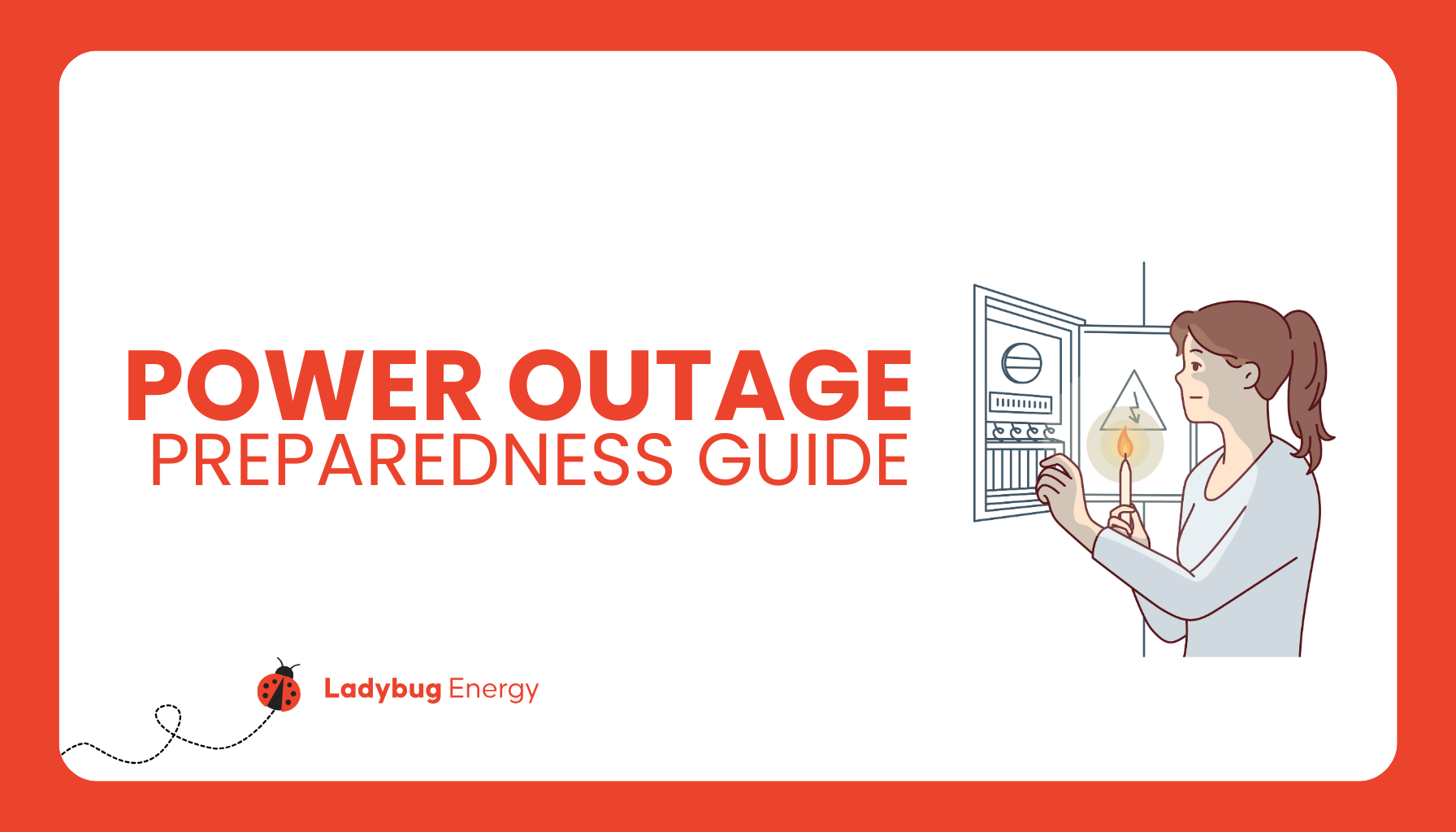
February 26, 2024
Power Outage Preparedness: A Complete Guide

February 9, 2024
Three Years After Uri: How Texans Can Help Prevent Future Power Outages

January 11, 2024
Best Energy Saving Devices for Your Home: From Smart Tech to LED Bulbs

November 28, 2023
How to Read an Electricity Facts Label (EFL)

September 12, 2023
How Long Can a Landlord Leave You Without Electricity: What Tenants and Landlords Need to Know

August 21, 2023
Childproofing Electricity: A Parent's Guide to Safeguarding Kids from Electrical Dangers

July 19, 2023
Does Closing Off Rooms Save Heat? An Energy Efficiency Discussion
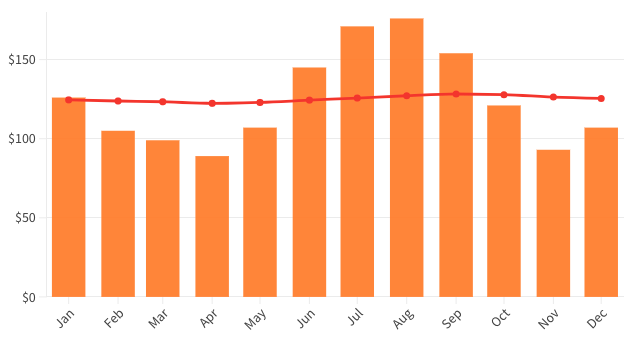
July 19, 2023